- Mdm Bypass 3utools
- Mdm Bypass Tool
- 3utools Mdm Bypass Download
- Mdm Bypass 3utools Software
- Mdm Bypass 3utools Full
To remove MDM profile on iPhone or iPad, you'll need a dedicated bypass MDM solution. Since Apple is extremely cautious about security, it is important to look for a reliable MDM bypass tool. From our experience, we recommend using Tenorshare 4uKey, which is able to remove mdm profile in a few seconds without entering any information. The straight answer is that it cannot. You cannot use 3uTools to remove the iCloud or bypass its Activation Lock as is. However, what you can do using this tool is to jailbreak the device to disable the iCloud Activation Lock. If, say, you are selling your phone or giving it away, and you need to reset the device with a locked iCloud without a. Dec 18, 2018 Download MDM Bypasser Tool for Windows to bypass iCloud activation lock on your iPhone and save your data. MDM Bypasser Tool has had 0 updates within the past 6 months. I have a Ipad 7th Generation 13.5.1. My device has a mdm profile but it does not have a mdm lock. I can restore the device and get to the open menu without logging in but it still has the mdm profile. After jailbreaking and running Sliver 5.2 MDM bypass nothing happens after I click the bypass button, although sliver says it was successful.
How to Bypass MDM Lock from APPLE iPhone 6 Plus?
Necessary Tools and Drivers
- WiFi Network with internet access.
- Apple Lightning cable.
- APPLE iPhone 6 Plus with MDM lock.
- iCloud_bypass_tool_ikey_X6.5_[HardReset.info] installed on a computer with Windows OS.
- MDM bypass authorization on the iKey server for GSM device
- MDM bypass authorization on the iKey server for Wi-Fi device
WARNING!
MDM bypass process in your iOS / iPadOS device can erase all of your data.
All described operations you are doing at your own risk.
If you want to save your data do a backup before start.
The battery should be at least 50% charged before the start.
Remove MDM Protection from APPLE iPhone 6 Plus
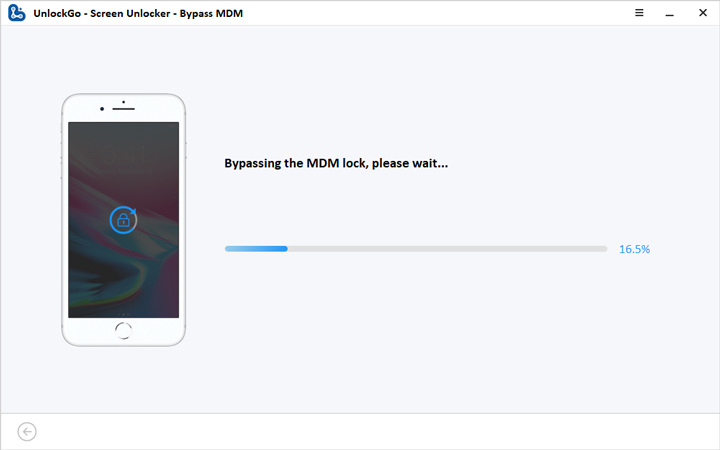
WARNING!
MDM bypass is temporary(!) mean work until you Hard Reset APPLE iPhone 6 Plus or update iOS.
Now can use MDM bypass unlimited times after pay 1 time to add Serial or IMEI ofyour device to the authorization iKey server.
- To start without problems turn off any antivirus software or add iCloud bypass tool ikey software to the exceptions list.
- Download unpack and turn on with admin rightiCloud_bypass_tool_ikey_X6.5_[HardReset.info].
- Software after start detects that you got all necessary tools and drivers installed to can bypass MDM lock and if not will download and start the installer for the user.
- Necessary is just tapping in a new window the install button and after lunch button in 3uTools software.
- After 3uTools start just tap the install drivers button to install everything that is necessary for the procedure.
- After installation ends just close 3uTools and tap I have finished the installation in ikey application window.
- Turn on APPLE iPhone 6 Plus and connect to the WiFi network. Then leave the iPhone 6 Plus on the MDM Lock login screen.
- Next, connect your APPLE iPhone 6 Plus by USB cable to the computer and wait until software read information from your iPhone 6 Plus.
- After successfully read all information, the software selects the best service option for your APPLE iPhone 6 Plus.
- What service operation name mean?
- GSM BYPASS - If iPhone 6 Plus does not have a MEID number usually can fully unlock your iPhone 6 Plus as if it never had an iCloud lock.
- MEID BYPASS - iPhone 6 Plus with MEID number can only bypass iCloud lock but will never get GSM signal and can't Call/SMS from it. Work only services that work by WiFi network.
- MDM BYPASS - APPLE iPhone 6 Plus with corporation lock can be unlocked by this software.
- CARRIER BYPASS - Carrier Activation Lock does the same like GSM service operation but support MEID number APPLE iPhone 6 Plus.
- Change service option to MDM bypass to process Remove MDM Protection.
- To delete MDM lock you must have purchased access to MDM Bypass Tool iKey authorisation server for your iPhone 6 Plus serial / IMEI number. A serial number can see in iCloud Bypass Tool application after APPLE iPhone 6 Plus connected by USB cable or tap i button on the locked iPhone 6 Plus screen.
- The next step is to press the start bypass button to begin the MDM bypass procedure, iPhone 6 Plus will reboot a few times and after back to welcome creator like have new iPhone 6 Plus.
- Use the next button to bypass the creator but this time without any ask about the MDM account.
- Next can add any Apple ID to your device and use it like was without any MDM software.
- Good work, APPLE iPhone 6 Plus is free from MDM lock.
WARNING!
MDM bypass is temporary(!) mean work until you Hard Reset APPLE iPhone 6 Plus or update iOS / iPadOS.
Now can use MDM bypass unlimited times after pay 1 time to add Serial or IMEI to the authorization iKey server.
How to Bypass MDM Lock from {{brand}} {{model}}?
No ratingArticles
Articles
Mdm Bypass 3utools
Check other APPLE device solutions:
Mdm Bypass Tool
Apple MDM (Mobile Device Management) is an application that many organizations use to manage their corporate Apple devices. The tool allows the admin to remotely control different functions of the devices and even release security configurations. This makes it easier for the organization to manage thousands of iPhones and iPads given to the employees.
Suppose you want to bypass MDM on their iDevices for some reasons. But, since you don’t have the MDM credentials, you’ll need a free MDM bypass tool to remove MDM remote management on your device. Here, we are going to discuss the best tools you can use to bypass MDM remote management on iPhone and iPad.
Apple MDM Bypass Tool 1.0 Free Download
3uTools is a free MDM bypass tool that you can use to remove the MDM lock from your iPhone. It’s a complete iOS management tool that offers all the iTunes features. Many people use 3uTools as the iOS alternative for their iDevices. The tool is compatible with different iOS versions including the latest iOS 14. Visit the following link to download 3uTools on your desktop.
How to Use Free MDM Bypass Tool

After you’ve downloaded and installed 3uTools on your computer, follow these steps to bypass MDM lock for free.
Step 1. Connect your MDM-locked iPhone/iPad to the computer using a USB cable. Launch 3uTools and wait for it to recognize your device.
Step 2. Once the device is successfully recognized, you’ll see its technical information on your screen. Now, switch to the “Toolbox” tab to proceed further.
Step 3. In the “Toolbox” window, click the “Skip Setup” button.
Step 4. Now, click “Skip Setup Assistant” in the pop-up box.
That’s it, your iPhone/iPad will restart and you won’t see the MDM lock screen anymore. Keep in mind that 3uTools won’t remove MDM completely and your device will still have all the MDM settings. This means every time you reset your device, you’ll have to deal with the MDM lock screen again.

Free MDM Bypass Tool Not Working? Try These Alternatives!
In case 3uTools doesn’t work or you want to completely remove the MDM profile from your device, you’ll have to look for other options. We’ve cherry-picked two applications that’ll help you get the job done by erasing the MDM screen lock as well as the MDM profile on an iPhone/iPad.
Tool 1: iToolab UnlockGo
iToolab UnlockGo is a professional iOS Unlocker that users can use to remove different types of locks on their iDevices. In addition to bypassing MDM, iToolab Unlock Go can also be used to remove iCloud activation lock, bypass screen lock, and even remotely turn off the “Find My iPhone” feature without having to use the iCloud password.
One of the major benefits of using UnlockGo is that it won’t delete your data while bypassing the MDM lock. The tool is compatible with multiple iOS versions (iOS 10 and later), which means you’ll be able to remove the MDM lock on any iDevice you want.
Let’s walk you through the detailed step-by-step process to bypass MDM lock on an iPhone/iPad using iToolab UnlockGo.
Step 1. Install and launch iToolab UnlockGo on your PC and connect your iDevice using a USB cable. On the home screen, click “Bypass MDM” to get started.
Step 2. Wait for the tool to recognize your device and then click “Start”.
Step 3. At this point, you’ll be asked to trust the computer or not. Make sure to tap “Trust” to establish a successful connection between the two devices.
Step 4. UnlockGo will automatically start to bypass MDM on your device. This process will only take a few minutes to complete. Make sure to keep the device connected to the PC throughout the process.
Step 5. Finally, UnlockGo will display a confirmation message notifying you about the status of the MDM bypass. Click “Done” and disconnect your device from the computer.
Once the MDM profile is removed, you’ll be able to unlock the device without any hassle. Since UnlockGO completely removes the MDM profile, you’ll also be able to change the device settings as per your requirements.
Pros:
- Remove MDM without losing your data
- Compatible with all iPhone models and iOS versions
Cons:
- iToolab UnlockGo is not a free MDM bypass tool
Tool 2: iActivate
iActivate is another paid application that you can use to remove MDM lock on an iPhone or iPad. It offers a one-click solution to bypass MDM on any iDevice. This means you’ll be able to remove the MDM lock within a few seconds. However, unlike iToolab UnlockGo, you won’t be able to remove other locks on your iPhone/iPad using iActivate.
Pros:
- Remove MDM lock with one click
- Available for both Windows and iOS
Cons:
- iActivate has a comparatively lower success rate
Useful tips: How to Remove MDM Profile on iPhone and iPad
Now, if you have the MDM passcode and you’re authorized to remove the MDM profile, you won’t need a dedicated MDM bypass tool to do the job. In this case, you can directly delete the MDM profile via the “Settings” menu.
3utools Mdm Bypass Download
Here’s how you can remove an MDM profile from an iPhone/iPad using the MDM passcode.
- On the iPhone/iPad, go to the “Settings” menu and click “General”.
- Tap “Device Management” and you’ll see the active MDM profile on your screen.
- Here, simply click the “Remove Profile” button and enter your MDM passcode to remove the MDM profile.
Mdm Bypass 3utools Software
Conclusion
Mdm Bypass 3utools Full
Getting stuck with an MDM-locked iDevice can get pretty annoying, especially when you don’t know the MDM passcode. But, thanks to a free MDM bypass tool, you can easily remove the MDM lock and access your device without any hassle.